Managing Configuration Data in Pega Rules
Identifying and incorporating configuration data into a rule base is one of the design best practices in PRPC development. PRPC has several out of the box features where users can create and manage configuration data with less effort and minimum steps.
Configuration data in PRPC can be classified into three different domains mainly based on the actor who configures. The key to good design is identifying the best feature, for a given requirement with the actor in mind.
Following table lists down all three actors and supported PRPC features with examples.
| Actor | PRPC Feature | Environment | Examples |
| Business User | Data Table Decision rules that support rule delegation e.g. Map Value | Production | Limit Approval values for Managers |
| System Administrator | Dynamic System Settings Data Table | All environments | Web service end point URLs on each environment Web Service Security user credentials on each environment Performance alert settings |
| Developer | Dynamic System Settings Data Transform Map Value Data Table Hierarchy | Development | Implementation layer class names Any constant value in the code |
Above three scenarios can be described as follows.
Authorized business users should be able to change runtime process level values so that certain changing business needs can be easily managed without waiting for a full development cycle.
System administrators should be able to manage values specific to inter system communications, system security, etc.., which are key components in the smooth operation of runtime environments.
Finally, developers should incorporate configuration aware rules and data instances into the overall design so that fellow developers will find it easy to modify existing functionalities with minimum rule changes.
If all are considered well in the design, the end result is a system with utmost flexibility, where a change is easy to handle and less prone to break the rest of the functionalities.
Please leave a comment with your practical experiences on how you have used configuration data in your projects. Thank you.
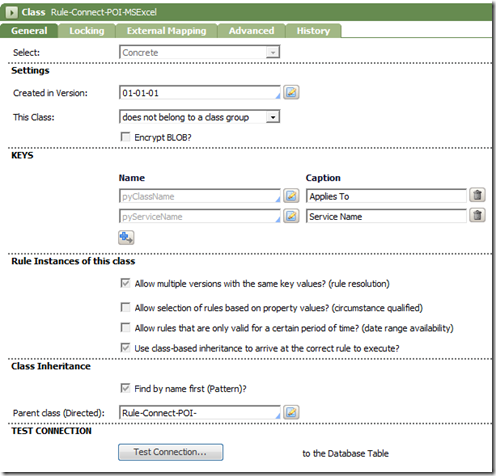


Comments
Post a Comment